Detecting unauthorized Terraform IaC changes #
Authorized Terraform changes follow a predefined process that maintains a certain level of quality, security and safety for the underlying infrastructure. Unauthorized changes, however, can undermine the integrity and reliability of the infrastructure. Hence the importance of prompt detection of such changes.
Unauthorized Terraform changes happen in one of two ways:
- Bypassing Terraform and making direct changes via cloud APIs, clients or UI consoles. This leads to drift, where the desired state does not match the actual state. This kind of unauthorized change can be detected and corrected with Terraform drift detection.
- Bypassing the predefined process for Terraform changes. For example, a developer running terraform directly from their machine without going through CI.
This tutorial shows how you can use Kosli to track and detect the second type of unauthorized changes.
Prerequisites #
To follow the steps in this tutorial, you need to:
- Install Terraform on your machine.
- (Optional)Setup Snyk on your machine.
- Create a Kosli account (Skip if you already have one).
- Install Kosli CLI.
- Get a Kosli API token.
- Set the
KOSLI_ORGenvironment variable to your personal org name andKOSLI_API_TOKENto your token:export KOSLI_ORG=<your-personal-kosli-org-name> export KOSLI_API_TOKEN=<your-api-token> - Clone the tutorial git repo
git clone https://github.com/kosli-dev/iac-changes-tutorial.git cd iac-changes-tutorial
Creating a Kosli flow #
We will start by creating a Kosli flow to represent the process for authorized Terraform changes.
For simplicity, we will not define any requirements for this process by using --use-empty-template
kosli create flow tf-tutorial --use-empty-template
Making and tracking an authorized change #
In production, an authorized change will normally go though CI. In this tutorial, however, we run the commands that you would otherwise do in CI locally for simplicity.
Let's create a trail to represent a single instance of making an authorized change. We will call it authorized-1.
kosli begin trail authorized-1 --flow=tf-tutorial
Next, we can scan our terraform config scripts for security issues. We capture the SARIF output from the scan and attest it to Kosli.
snyk iac test main.tf --sarif-file-output=sarif.json
kosli attest snyk --name=security --flow=tf-tutorial --trail=authorized-1 --scan-results=sarif.json
We are now ready to run terraform. We create a plan and save it to a file. Then attest the plan file to Kosli to build a historical audit log.
terraform init
terraform plan -out=tf.plan
kosli attest generic --name=tf-plan --flow=tf-tutorial --trail=authorized-1 --attachments=tf.plan
Finally, we apply the terraform plan, and attest the produced terraform state file as an artifact. This will calculate a SHA256 fingerprint for the state file based on its contents. The fingerprint will later be used to determine if a change is authorized or not.
In this tutorial, we use a simple setup where the terraform state file is stored locally. In production cases, however, the state file would be stored in some cloud storage (e.g. AWS S3)
Note that we set both
--build-urland--commit-urlto fake URLs. These are normally defaulted in CI.
terraform apply -auto-approve tf.plan
kosli attest artifact terraform.tfstate --name=state-file --artifact-type=file --flow=tf-tutorial --trail=authorized-1 \
--build-url=https://example.com --commit-url=https://example.com --commit=HEAD
Monitoring the state file #
Every time a change to the infrastructure happens via Terraform, the state file content would be changed. To detect when an unauthorized change happens, we can monitor the state file for changes and record those changes in a Kosli environment.
Let's start by creating an environment of type server.
kosli create env terraform-state --type=server
We can report the state file to the environment we created:
In this tutorial, we run the environment reporting manually. In production, you would configure the environment reporting to run periodically or on changes.
kosli snapshot server terraform-state --paths=terraform.tfstate
You can get the latest snapshot of the environment by running:
kosli get snapshot terraform-state
COMMIT ARTIFACT FLOW RUNNING_SINCE REPLICAS
6cbdb34 Name: /Users/samialajrami/workspace/kosli/iac-changes-tutorial/terraform.tfstate tf-tutorial 28 minutes ago 1
Fingerprint: a57667a7b921b91d438631afa1a1fe35300b4da909a19d2b61196580f30f1d0c
Note that the FLOW column indicates that this artifact came from the tf-tutorial flow which means Kosli has provenance for
where this change came from.
You can also view the environment status in the Kosli UI by navigating to: Environments > terraform-state.
At this point you should see one artifact with a compliant status since we have provenance for the change that happened.
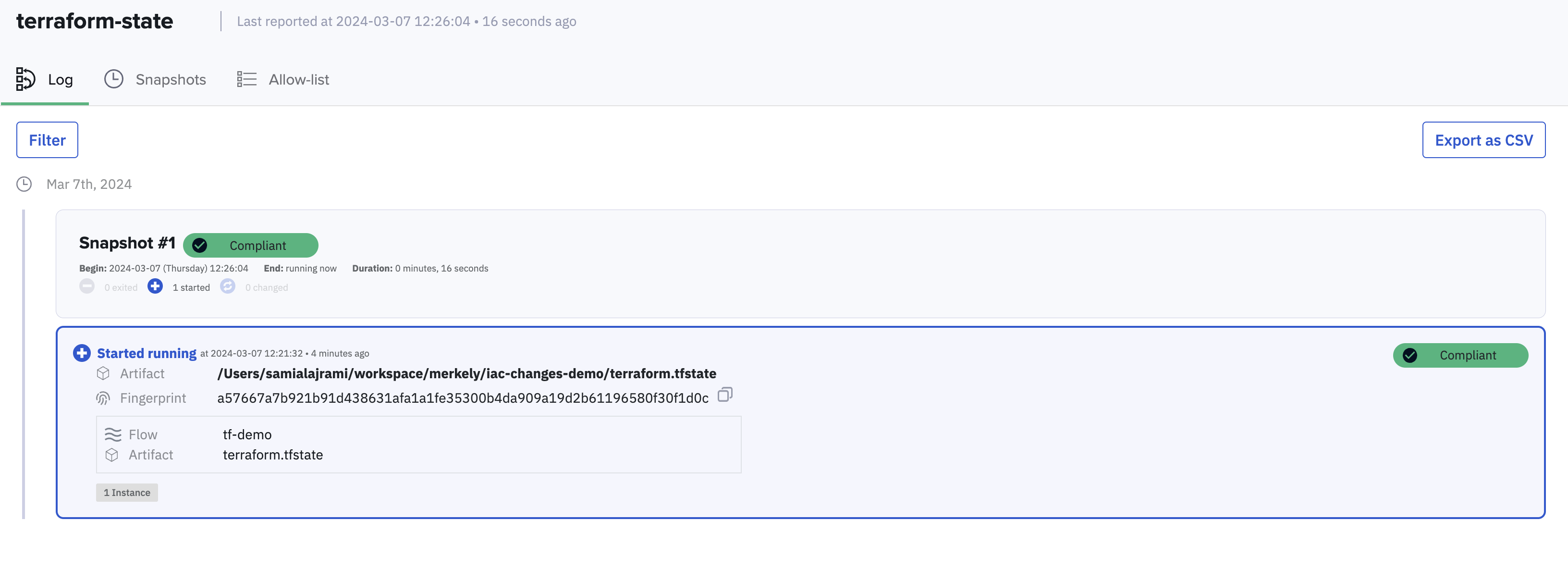
Introducing an unauthorized change #
Now let's see how Kosli can help catching an unauthorized change.
We can simulate such change by modifying the random_pet_result output on line 6 in main.tf to random_pet_name and running:
terraform apply --auto-approve
This updates the state file. Let's report the updated state file to the Kosli environment.
In production, this step won't be necessary because you would have configured environment reporting to happen automatically (either on state file change or periodically).
kosli snapshot server terraform-state --paths=terraform.tfstate
Getting the latest snapshot of the environment by running the command below shows that the FLOW is unknown.
This means that Kosli does not have provenance for that change (i.e. it is an unauthorized change).
kosli get snapshot terraform-state
COMMIT ARTIFACT FLOW RUNNING_SINCE REPLICAS
N/A Name: /Users/samialajrami/workspace/kosli/iac-changes-tutorial/terraform.tfstate N/A 8 minutes ago 1
Fingerprint: edd93dcde27718ed493222ceb218275655555f3f3bfefa95628c599e678ac325
When you navigate to the environment page again, you will see a non-compliant artifact running.
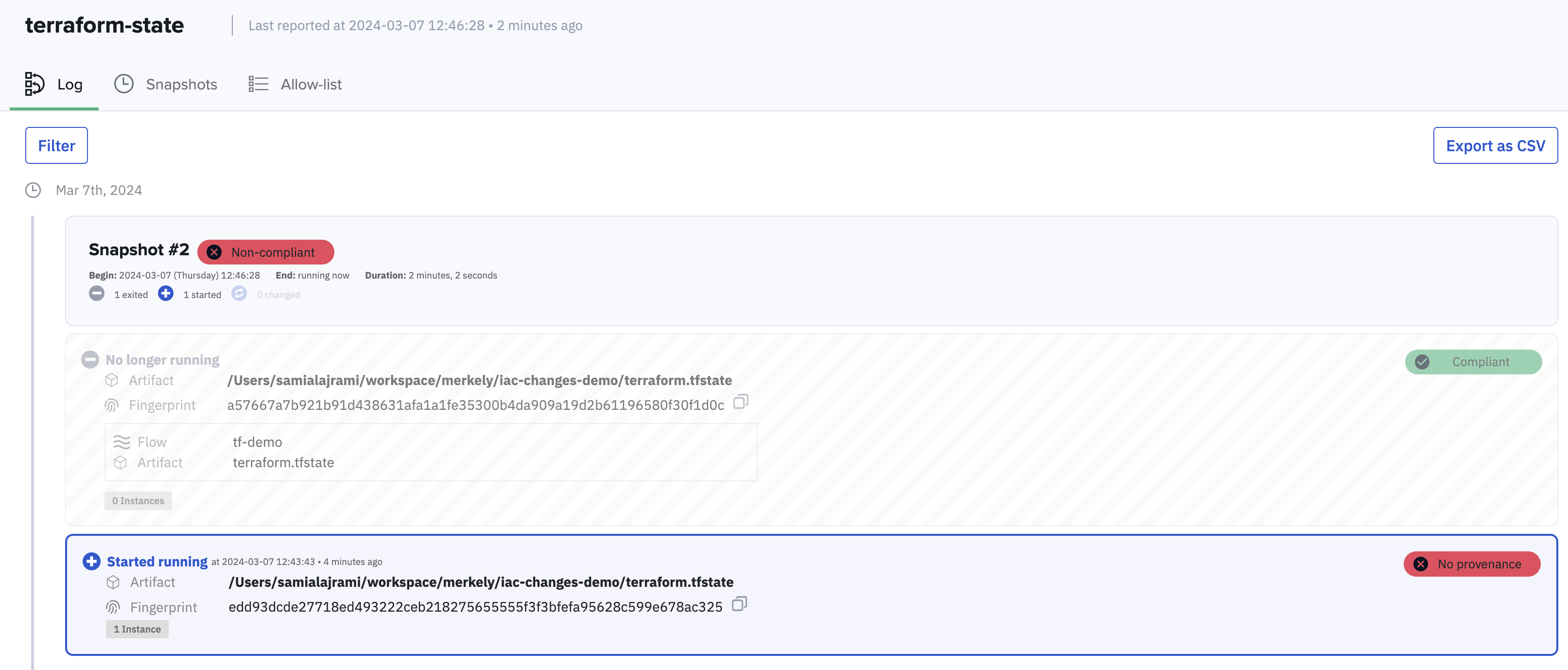
Next steps #
Now that we can detect unauthorized changes in Terraform IaC, the next step would be to receive notifications or trigger automated actions when this happens. You can achieve that by configuring Kosli actions.